RUI 3.0 Easy Rooting Guide - On GT NEO 2
This thread going to guide you on how you can root Realme GT NEO 2 Device with RUI 3.0 installed.
Caution: Before flashing, you need to have your bootloader unlocked, for bootloader unlocking, go to this link and follow the procedure to get approval and unlock your device bootloader.
Link: https://forum.xda-developers.com/t/bootloader-unlock-realme-gt-neo-2-rmx3370-all-variants.4391679/
After you get approval, you are ready to root your device!
For this tutorial, I gonna use a windows device.
WARNING!
I am not responsible for anything. proceed at your own risk. Rooting or Unlocking the Bootloader voids the device warranty, keep it in your mind.
STEP - ONE
Only follow this step, if you get approval for the bootloader, and you didn't unlock this device or your flashing environment needs to be configured. You need to visit the following link to set up your environment for flashing a custom boot image.
Link: https://njpsmultimedia.blogspot.com/2022/04/realme-gt-neo-2-bootloader-unlock.html you just need to follow the video tutorial on this website.
STEP - TWO
It's assumed that your environment is properly configured. Let's flash this boot image to root your device.
Download this zip file from here https://drive.google.com/file/d/1Xk1yBp5EDCZbl3i3jMtOhjfaVtTCQqYB/view?usp=sharing and copy the boot.img file to platform-tools folder.
Then open the terminal and cd to the platform-tools folder.
Then, shut down your device and hold the vol up + vol down + power button together to boot this device into fastboot mode.
First, you need to run this command
fastboot devices
to check if your device is properly connected to the bootloader interface. If it shows something then your device is properly connected, If not, try to install the device driver, change the cable, or boot into the bootloader mode again.
If your device is connected properly, then you will see a screen like this:
And then run this command:
If your device is connected properly, then you will see a screen like this:
And then run this command:
fastboot flash boot boot.img
Then, run this command:
fastboot reboot
VIDEO TUTORIAL
Note: This method was tested with Realme UI 3.0 android 12 on GT NEO 2. Do not try this method on RUI 2.0 or on other devices.



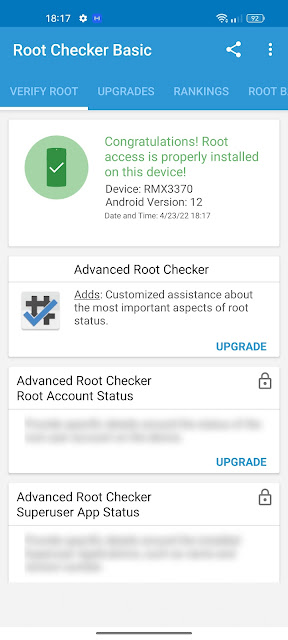



Comments
Post a Comment
Wow nice post!