Java Theory - Conditional statement
The conditional statement is a construction that allows a program to perform different computations depending on the value of a Boolean expression. If it is true, the program performs one computation; otherwise, if it is false, the program performs another computation. Here are some examples of Boolean expressions: a > b, i - j == 1, and so on.
The conditional statement has different forms. We will use all of them.
The single if-case
The simplest form of the conditional statement consists of the keyword if, a Boolean expression, and a body enclosed in curly braces.
if (expression) {
// body: do something
}
If the expression is true, the statements inside the code block are executed; otherwise, the program skips them.
See the following example.
int age = ...; // it has a value
if (age > 100) {
System.out.println("Very experienced person");
}
In this example, if the age is greater than 100 the code prints "Very experienced person", otherwise, it does nothing.
Sometimes you will see a situation when the expression in a condition is a single boolean type variable. Instead of writing b == true or b == false, use this variable (or its negation with !) as the Boolean expression:
boolean b = ...; // it is true or false
if (b) { // or !b
// do something
}
A conditional statement can be used in any place in a program where the statement is expected. It can be even nested inside another conditional statement to perform multistage checks.
The if-else-cases
The if-case above can be extended with the keyword else and another body to do alternative actions when the expression is false.
if (expression) {
// do something
} else {
// do something else
}
In this case, if the expression is true, then the first code block is executed; otherwise, the second code block is executed, but not both together.
In the example below, the program outputs different text depending on the value of num (even or odd).
int num = ...; // the num is initialized by some value
if (num % 2 == 0) {
System.out.println("It's an even number");
} else {
System.out.println("It's an odd number");
}
Since a number can only be even or odd, only one message will be displayed. If num is 10, the program outputs "It's an even number". If the value is 11, it outputs "It's an odd number".
The if-else-if-cases
The most general form of the conditional statement consists of several conditions and else-branches.
if (expression0) {
// do something
} else if (expression1) {
// do something else 1
// ...
} else if (expressionN) {
// do something else N
}
The following code outputs recommendations about what computer you need to buy depending on your budget.
long dollars = ...; // your budget
if (dollars < 1000) {
System.out.println("Buy a laptop");
} else if (dollars < 2000) {
System.out.println("Buy a personal computer");
} else if (dollars < 100_000) {
System.out.println("Buy a server");
} else {
System.out.println("Buy a data center or a quantum computer");
}
This conditional statement has four branches: dollars < 1000, dollars < 2000, dollars < 100_000 and dollars >= 100_000. For example, if the value of dollars is 10_000, it prints "Buy a server" because 10_000 is more than 2000 , which means that the first and the second conditions are false, and less than 100_000 , which means that the third condition is true.
A conditional statement with multiple branches creates a decision tree, whose nodes consist of boolean expressions, and each branch is marked with true or false. The true branch leads to a block of statements to be executed and a false-branch leads to the next condition to be checked. The last false-branch means "in all other cases".
The picture below demonstrates such a tree for the example with computers.

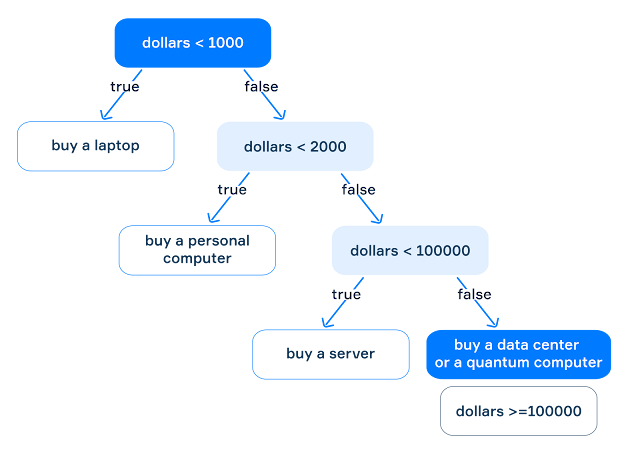



Comments
Post a Comment
Wow nice post!